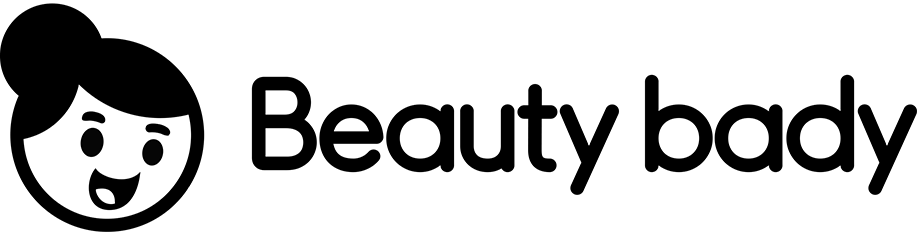Unlock the Secrets to Crochet Diagrams!
Table of Contents
- Introduction
- The Importance of Crochet Diagrams
- Learning to Read Crochet Diagrams
- 3.1 Using Adobe Illustrator
- 3.2 Other Programs vs Adobe Illustrator
- Tips for Creating Crochet Diagrams
- 4.1 Understanding Shaping and Alignment
- 4.2 Trial and Error in Learning
- 4.3 Resources for Learning Crochet Diagrams
- 4.3.1 Edie Eckman's Course
- 4.3.2 Online Tutorials and Workshops
- The Benefits of Crochet Diagrams
- 5.1 Visualizing the Pattern
- 5.2 Global Accessibility
- Challenges of Crochet Diagrams
- 6.1 Learning Curve with Adobe Illustrator
- 6.2 Cost of Programming Tools
- Conclusion
Crochet Diagrams: Understanding and Creating Patterns 🧶
Crochet is a versatile craft that allows you to create beautiful and intricate designs. While traditional patterns are often written out in text form, crochet diagrams provide a visual representation of each stitch and pattern. In this article, we will explore the importance of crochet diagrams and how to learn and create them.
1. Introduction
As a crocheter, you may have come across patterns that include crochet diagrams. These diagrams consist of symbols and lines that represent the different stitches and techniques used in a pattern. They serve as a roadmap, guiding you through the pattern without the need for extensive text instructions.
2. The Importance of Crochet Diagrams
Crochet diagrams offer several advantages over traditional text patterns. Firstly, they provide a visual representation of the pattern, making it easier to understand the structure and flow of the design. Whether you are a visual learner or simply prefer a more visual approach, crochet diagrams can simplify the pattern-reading process.
Additionally, crochet diagrams are universally understood, regardless of language barriers. They allow crocheters from different countries and cultures to share and understand patterns without relying on translations. This global accessibility makes crochet diagrams a valuable tool for the crochet community.
3. Learning to Read Crochet Diagrams
Learning to read crochet diagrams can be intimidating at first, but with practice, it becomes a valuable skill. One popular program used to create crochet diagrams is Adobe Illustrator. With Adobe Illustrator, you can create detailed and professional-looking diagrams.
3.1 Using Adobe Illustrator
Adobe Illustrator offers advanced tools and features that allow you to create precise crochet diagrams. While other programs claim to provide the same functionality, Adobe Illustrator remains the preferred choice for professional crocheters. Its ability to align stitches accurately and represent complex patterns sets it apart from other programs.
3.2 Other Programs vs Adobe Illustrator
While there are other programs available for creating crochet diagrams, they may lack the capabilities and precision of Adobe Illustrator. Some programs struggle to align stitches properly or maintain accuracy in complex patterns. It is important to choose a program that can handle the intricacies of crochet diagrams effectively.
4. Tips for Creating Crochet Diagrams
Creating crochet diagrams requires attention to detail and an understanding of shaping and alignment. With practice, you can refine your skills and create visually appealing diagrams for your own patterns. Here are some tips to help you along the way:
4.1 Understanding Shaping and Alignment
When creating crochet diagrams, it is crucial to understand how shaping and alignment play a role in the design. Proper alignment ensures that the stitches and elements of the pattern flow smoothly. Take the time to experiment and adjust until you achieve the desired results while maintaining the integrity of the pattern.
4.2 Trial and Error in Learning
Creating your first crochet diagrams may be challenging, but it is through trial and error that you will learn and improve. It is okay for your initial diagrams to be imperfect. With each attempt, you will gain a better understanding of how to represent stitches accurately and create visually appealing diagrams.
4.3 Resources for Learning Crochet Diagrams
There are various resources available to help you learn how to create crochet diagrams effectively. One highly recommended resource is Edie Eckman's course on crochet diagram work. Her course provides a comprehensive introduction to the basics of crochet diagram creation. Additionally, there are numerous online tutorials and workshops that can assist you in honing your skills.
4.3.1 Edie Eckman's Course
Edie Eckman's course is an excellent starting point for beginners. The course covers the fundamentals of crochet diagram creation, allowing you to develop a strong foundation. Edie's handouts and comprehensive workshop materials ensure that you have a clear understanding of the concepts and techniques covered in the course.
4.3.2 Online Tutorials and Workshops
In addition to Edie Eckman's course, many online tutorials and workshops focus on crochet diagram creation. These resources provide step-by-step instructions, allowing you to learn at your own pace. Take advantage of these resources to further refine your skills and gain confidence in creating crochet diagrams.
5. The Benefits of Crochet Diagrams
Crochet diagrams offer several benefits to both crocheters and pattern designers. Understanding these benefits can help you appreciate the value of crochet diagrams in the crafting community.
5.1 Visualizing the Pattern
Crochet diagrams provide a clear visual representation of the pattern, allowing you to visualize the final product. With a quick glance, you can see how the stitches come together and get a sense of the overall design. This visual representation makes it easier to follow patterns and execute intricate stitches accurately.
5.2 Global Accessibility
One of the key advantages of crochet diagrams is their universal understanding. Crocheters from different countries can share patterns without language barriers, as crochet diagrams transcend language limitations. This global accessibility fosters a sense of community and enhances the creative experience for crocheters worldwide.
6. Challenges of Crochet Diagrams
While crochet diagrams offer many benefits, there are a few challenges to be aware of. These challenges should not discourage you but instead serve as a reminder of the learning process involved.
6.1 Learning Curve with Adobe Illustrator
Mastering Adobe Illustrator for crochet diagram creation requires time and patience. The program has a steep learning curve, especially for beginners. However, with perseverance and dedication, you can overcome this learning curve and unlock the full potential of creating professional-quality crochet diagrams.
6.2 Cost of Programming Tools
It is important to note that using Adobe Illustrator and similar programs for crochet diagram creation typically involves a monthly fee. This cost is often factored into pattern prices, as designers invest in the necessary tools to produce high-quality patterns. However, the benefits of using professional-level programs for crochet diagram creation often outweigh the initial investment.
7. Conclusion
Crochet diagrams serve as visual guides that enhance the understanding of crochet patterns. While learning to read and create crochet diagrams may initially be challenging, the benefits they offer are well worth the effort. With practice and the right resources, you can develop the skills needed to create and interpret crochet diagrams, opening up a world of creativity and endless possibilities in your crocheting journey. Embrace the beauty of crochet diagrams and allow them to inspire your next project!
 WHY YOU SHOULD CHOOSE BEAUTYBADY
WHY YOU SHOULD CHOOSE BEAUTYBADY