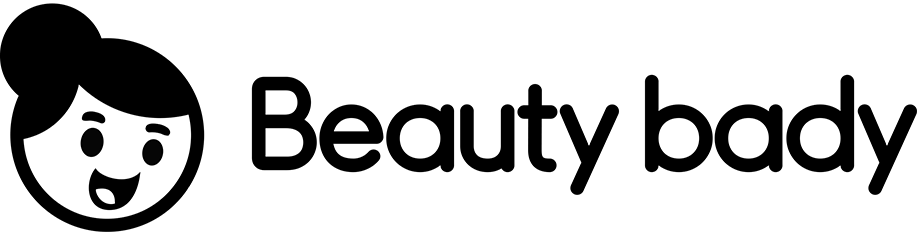Step-by-Step Crochet Tutorial: Create a Hat and Cowl with Apache Tears Stitch
Table of Contents
- Introduction
- Choosing the Yarn and Hook
- Creating the Base of the Beanie
- Adding the Single Crochet Rows
- Beginning the Apache Tears Stitch
- Creating the Tears
- Changing Colors
- Continuing the Apache Tears Stitch
- Adjusting the Beanie's Height
- Completing the Beanie and Closure
- Conclusion
How to Crochet a Beautiful Beanie with Apache Tears Stitch
Are you a crochet lover looking to learn a new stitch? In this tutorial, we'll guide you step-by-step on how to create a beautiful beanie using the Apache Tears stitch. With this stitch, you can achieve a unique texture and design that will impress everyone who sees your creation. So grab your yarn and hook, and let's get started!
1. Introduction
Crocheting a beanie can be a fun and rewarding project. Not only will you end up with a cozy accessory for the colder months, but you'll also have the satisfaction of knowing that you made it yourself. In this tutorial, we'll be using the Apache Tears stitch to add an interesting pattern to the beanie. This stitch involves creating tears or peaks that give the beanie a textured look.
2. Choosing the Yarn and Hook
Before we begin crocheting, it's important to choose the right yarn and hook size for your project. For this beanie, we recommend using a yarn suitable for a 4 or 5mm hook. However, the thickness of the material is not crucial for this particular project, so don't worry too much about finding an exact match.
3. Creating the Base of the Beanie
To start crocheting the beanie, we need to create the base. Begin by making a slipknot and then chain six. This will serve as the foundation for the beanie's width. Make a single crochet in the second chain from the hook and continue making single crochets in each available chain until you reach the other side. The number of chains you make will determine the width of the beanie's base. If you want a wider or thinner base, simply adjust the number of chains accordingly.
4. Adding the Single Crochet Rows
Now that we have the base, it's time to add the single crochet rows. Make a chain and turn the project, then work only in the front loops of the stitches. By doing this, you'll create a fluid effect for the beanie's base. Make a single crochet in each front loop until you reach the end of the row. Continue making these single crochet rows, chaining at the beginning of each row and working in the front loops, until the base has the same length as the circumference of your head. It's important to ensure that the number of rows is a multiple of the desired end number.
5. Beginning the Apache Tears Stitch
Now that we have the base, it's time to start the Apache Tears stitch. This stitch involves creating tears or peaks that give the beanie its unique texture. To begin, make one chain and attach both ends of the base using slip stitches. This will ensure that the base is securely closed. Turn the beanie inside out so that the stitches are hidden on the inside.
6. Creating the Tears
To create the tears, we'll work in a pattern of separation stitches and tears. The separation stitches determine the space between each tear. For this tutorial, we'll use a separation of 7 stitches. Make a chain and then make a triple crochet in the desired vertical loop of the single crochet stitch three rows below. This will create the first tear. Next, make the specified number of separation stitches and then create the next tear in the designated vertical loop. Repeat this pattern until you have gone all the way around.
7. Changing Colors
To add visual interest to the beanie, it's great to change colors at certain points. When changing colors, you can either cut the thread and hide it or leave it there to use later. Simply join the new color with a chain and continue making the separation stitches and tears as before. The process remains the same, just with a different color yarn.
8. Continuing the Apache Tears Stitch
Once you have completed a row of tears, continue with the Apache Tears stitch by repeating the pattern of separation stitches and tears. Remember to always close each row with a slip stitch and change colors if desired. This repetition will build upon the design and create a beautiful, textured beanie.
9. Adjusting the Beanie's Height
As you continue crocheting with the Apache Tears stitch, you can adjust the height of the beanie to your preference. Simply continue making rows until you reach your desired height. It's important to note that there are no decreases in this stitch pattern, so the height will go straight up in a straight line.
10. Completing the Beanie and Closure
Once you have reached the desired height for your beanie, it's time to finish it off. Cut all of the threads, leaving a bit of length to work with, and then hide them all by weaving them into the stitches. To create a closure for the beanie, make a chain of the desired length (refer to the sizing guide) and create a row of single crochet stitches with chain skips. This will create a strap that can be used to fully close the beanie or adjust its fit.
11. Conclusion
Crocheting a beanie with the Apache Tears stitch is a beautiful and rewarding project. The unique texture and design created by the tears will make your beanie stand out from the crowd. With the step-by-step instructions provided in this tutorial, you can easily create your own beanie and showcase your crochet skills. So grab your yarn and hook, and let's get crocheting!
Pros of Crocheting a Beanie with the Apache Tears Stitch:
- Unique and eye-catching texture
- Customizable size and fit
- Suitable for all crochet skill levels
- Can be personalized with different color combinations
Cons of Crocheting a Beanie with the Apache Tears Stitch:
- Requires counting stitches and following a pattern
- Changing colors may require additional yarn and added complexity
Highlights:
- Learn how to crochet a beautiful beanie with the Apache Tears stitch.
- Step-by-step instructions for each stage of the process.
- Tips for choosing the right yarn and hook size.
- Adding visual interest and personalization with color changes.
- Adjusting the beanie's height to your preference.
- Creating a closure for the beanie.
- Pros and cons of crocheting a beanie with the Apache Tears stitch.
FAQ
Q: Can I use a different stitch pattern for the beanie instead of the Apache Tears stitch?
A: Absolutely! The Apache Tears stitch is just one option for creating a textured beanie. Feel free to explore other stitch patterns and techniques to achieve your desired look.
Q: Can I make the beanie in different sizes?
A: Yes, you can adjust the size of the beanie by changing the number of stitches in the base and the number of rows for the desired circumference. The included sizing guide will help you determine the appropriate measurements for different sizes.
Q: Are there any special techniques or skills required to crochet the Apache Tears stitch?
A: The Apache Tears stitch is suitable for crocheters of all skill levels. It does require counting stitches and following a pattern, but with practice and patience, anyone can learn to master this stitch.
Q: Can I make the beanie in multiple colors?
A: Yes, the Apache Tears stitch lends itself well to color changes. You can create stunning beanie designs by using different colors for the tears or alternating colors for each row. Let your creativity shine!
Q: How long does it take to complete the beanie?
A: The time it takes to complete the beanie will vary depending on your crochet speed and experience. It is a project that can be completed over multiple sessions or within a few days of concentrated work.
Q: Can I sell the beanies I make using the Apache Tears stitch?
A: Yes, you can sell the beanies you make using the Apache Tears stitch. However, please remember to respect any copyright restrictions on the stitch pattern if applicable. It's always a good idea to credit the original designer if possible.
 WHY YOU SHOULD CHOOSE BEAUTYBADY
WHY YOU SHOULD CHOOSE BEAUTYBADY