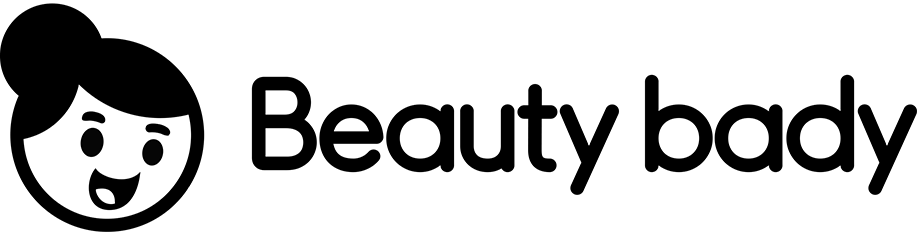Discover the Ultimate Row Counter App!
Table of Contents:
- Introduction
- Tools
2.1 Swatch Adapter
2.2 Glossary
2.3 Converters
2.3.1 Units Converter
2.3.2 Needle Converter
2.4 Pattern Creator
2.5 Yarn Converter
- Community
- Pattern Library
- Project Aspect
5.1 Connecting to Ravelry
5.2 PDF Display
5.3 Row Counter
5.4 Multiple Counters
- Nighttime Feature
- Overall Review
7.1 Ads
7.2 Premium Version
- Pricing
- Conclusion
Review of the My Row Counter App
The My Row Counter app is a useful tool for knitters and crocheters looking to enhance their crafting experience. It offers a range of features and functionalities to assist users in various aspects of their projects. From tools and converters to a vibrant community and pattern library, this app aims to cater to the needs of both beginners and experienced crafters. In this article, we will explore the different features of the app and provide an in-depth review of its usability and practicality.
1. Introduction
Knitting and crocheting have long been popular hobbies, and with the advent of technology, crafters now have access to various mobile applications that can enhance their crafting experience. The My Row Counter app is one such application that offers a range of tools and features to assist knitters and crocheters in their projects. Whether you're a beginner or an advanced crafter, this app aims to provide valuable resources and functionalities to make your crafting journey more convenient and enjoyable.
2. Tools
The My Row Counter app offers a variety of tools that can be immensely helpful for knitters and crocheters. Let's explore some of these tools:
2.1 Swatch Adapter
One unique feature of this app is the Swatch Adapter tool. This tool allows users to input the recommended gauge from a pattern and compare it to their actual swatch gauge. By doing so, crafters can ensure that their knitting or crochet project will turn out the right size, resulting in a well-fitting garment. This tool proves to be invaluable when accuracy is crucial for the final outcome of the project.
2.2 Glossary
The app also provides a comprehensive glossary for both knitting and crocheting. Whether you're a beginner learning the craft or an experienced crafter encountering unfamiliar terms, this glossary can be a handy reference. It's impressive to see that the app caters to both knitting and crocheting, ensuring that crafters have access to reliable information regardless of their preferred craft.
2.3 Converters
The My Row Counter app offers several converters to simplify common calculations in knitting and crocheting projects. Two notable converters include:
2.3.1 Units Converter
This converter enables users to convert between different units of measurement commonly used in knitting and crocheting. Whether you're trying to match yarn weights or switch between metric and imperial measurements, this converter saves crafters from manual calculations.
2.3.2 Needle Converter
The needle converter tool allows users to convert between different needle sizes used in knitting and crocheting. If you come across a pattern but don't have the exact needle size recommended, this converter is a lifesaver. It ensures that you can find the closest equivalent size in your collection, enabling you to proceed with your project without any hiccups.
2.4 Pattern Creator
For those crafters interested in creating their own patterns, the My Row Counter app offers a pattern creator tool. While the user did not extensively explore this feature, it provides an avenue for users to unleash their creativity and design unique knitting or crochet patterns. This feature is undoubtedly valuable for those who enjoy pushing their boundaries and experimenting with new ideas.
2.5 Yarn Converter
Another helpful tool provided by the app is the yarn converter. This converter helps crafters determine the amount of yarn required for their project, particularly when substituting yarn brands or adjusting for different yarn weights. By inputting the details of the pattern and the yarn being used, users can ensure they have sufficient yardage, preventing the frustration of running out of yarn during their project.
3. Community
In addition to its array of tools, the My Row Counter app also features a community tab, creating a social platform catering to the knitting and crocheting community. This tab allows users to connect with fellow crafters, share their projects, ask for advice, and engage in discussions. Such a community aspect enhances the overall crafting experience, as it provides a space where crafters can find inspiration, seek help, and connect with like-minded individuals.
4. Pattern Library
A significant highlight of the app is its extensive pattern library. The My Row Counter app offers a wide range of knitting and crochet patterns for users to explore and download. It's commendable that the app caters to both knitting and crocheting, ensuring that crafters of both disciplines can find suitable patterns. The library appears to be well-stocked, giving users ample choices for their next projects.
5. Project Aspect
The app focuses on providing a seamless experience while working on knitting or crochet projects. Let's dive into some key features in this aspect:
5.1 Connecting to Ravelry
One notable feature of the My Row Counter app is its integration with Ravelry. Ravelry is a popular platform for crafters to discover patterns, connect with other crafters, and explore a vast database of knitting and crochet resources. By linking the app to their Ravelry account, users can access and download patterns directly from Ravelry, bringing the convenience of a well-established platform into the app.
5.2 PDF Display
When users download a pattern, the app displays it in a PDF format. This feature allows crafters to view the pattern easily within the app, without the need to switch between different applications. The PDF display provides a straightforward and organized view of the pattern, ensuring that crafters can easily follow the instructions without any hassle.
5.3 Row Counter
The app's row counter feature is a valuable tool for crafters to keep track of their progress. Users can increase or decrease their row count, and the app also provides a global counter to keep track of overall progress. Additionally, multiple counters can be added, allowing crafters to manage repeats or different sections of their project effectively. This feature proves to be particularly helpful when working on complex patterns with numerous row repeats.
5.4 Multiple Counters
In addition to the global row counter, users have the option to add multiple counters to the app. This feature is especially beneficial when working on projects with repeating patterns or intricate stitch designs. By having separate counters for different sections or repeats, crafters can easily keep track of their progress and minimize mistakes. The app's interface handles the display of multiple counters well, ensuring that users can monitor all their counters simultaneously without any confusion.
6. Nighttime Feature
For crafters who enjoy working on their projects during nighttime, the app provides a nighttime feature. This feature adjusts the display to be easier on the eyes, reducing strain and enhancing the overall crafting experience. The inclusion of this feature showcases the app's commitment to providing a comfortable and user-friendly interface.
7. Overall Review
The My Row Counter app proves to be a handy tool for knitters and crocheters. However, there are a few aspects that need to be discussed:
7.1 Ads
While the app is free to download, it does come with advertisements. These ads can sometimes be intrusive, disrupting the user experience. However, the app offers a premium version for a small fee, allowing users to remove ads altogether. For users who frequently use the app, opting for the premium version might be a worthwhile investment to enhance the overall experience.
7.2 Premium Version
Apart from ad removal, the premium version of the app offers additional features such as annotation options for patterns and increased counter functionalities. Crafters who require advanced tools and functionalities may find the premium version beneficial. The annual subscription fee of $10 or monthly fee of $2 seems reasonable, considering the added benefits and supporting the development of the app.
8. Pricing
The My Row Counter app provides different pricing options for users:
- Free version with advertisements
- Premium version for $2 per month or $10 per year
The pricing seems reasonable, especially for crafters who utilize the app frequently. Upgrading to the premium version eliminates ads and unlocks additional features, making it a valuable investment for those committed to their crafting projects.
9. Conclusion
The My Row Counter app offers a comprehensive set of tools, an active community, an extensive pattern library, and a user-friendly project aspect. With its various features and functionalities, this app aims to enhance the crafting experience for knitters and crocheters of all levels. While the presence of ads in the free version may be disruptive, the option to upgrade to a premium version eliminates this concern and provides users with more advanced tools. Overall, the app deserves attention for its usefulness and user-centric approach, making it a valuable addition to any knitter or crocheter's arsenal.
 WHY YOU SHOULD CHOOSE BEAUTYBADY
WHY YOU SHOULD CHOOSE BEAUTYBADY