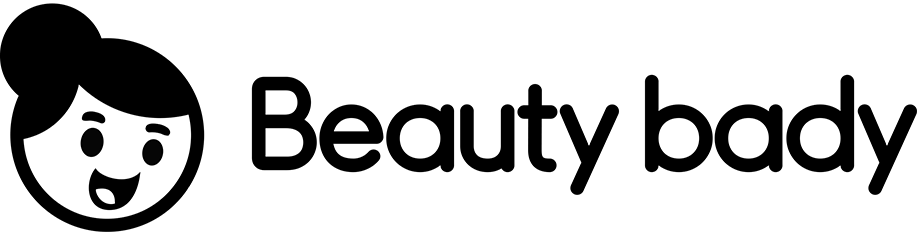Crochet the Flash and Reverse Flash Logos
Table of Contents
- Introduction
- Materials Needed
- Crocheting the Lightning Bolt
- Creating the Circle
- Attaching the Lightning Bolt
- Final Touches
- Conclusion
1. Introduction
2. Materials Needed
3. Crocheting the Lightning Bolt
3.1 Creating a Slip Knot
3.2 Single Crochet Foundation Chain
3.3 Single Crocheting in Stitches
3.4 Creating Slip Stitches
3.5 Chaining and Turning
4. Creating the Circle
4.1 Making a Magic Circle
4.2 Single Crocheting in the Circle
4.3 Increasing Stitches in the Circle
4.4 Linking Back with Slip Stitches
4.5 Shaping the Circle
5. Attaching the Lightning Bolt
5.1 Using Side Strands for Attachment
6. Final Touches
6.1 Weaving in the Ends
6.2 Adjusting the Position of the Lightning Bolt
7. Conclusion
How to Crochet a Lightning Bolt Logo
Are you a fan of superheroes? Do you enjoy crafting your own accessories? If so, this tutorial is for you! In this step-by-step guide, I will show you how to crochet a lightning bolt logo. Whether you want to create the iconic symbol of The Flash or the reverse version of it, this project is quick, easy, and perfect for every crochet enthusiast.
1. Introduction
Crocheting allows you to bring your favorite superhero logos to life. In this tutorial, we will focus on crocheting a lightning bolt logo popularized by characters like The Flash and Reverse-Flash. With just a few basic stitches and some yarn, you can create a stunning accessory that showcases your love for these iconic superheroes.
2. Materials Needed
Before we begin, gather the following materials:
- Yarn (yellow and white for the normal logo, or black for the reverse version)
- Crochet hook (recommended size: 4mm)
- Scissors
Feel free to use any yarn weight or crochet hook size you prefer. The ones mentioned are simply a guide to get you started.
3. Crocheting the Lightning Bolt
Let's start by crocheting the lightning bolt itself. Follow these steps:
3.1 Creating a Slip Knot
To begin, create a slip knot. This knot will serve as the starting point for your crochet work.
3.2 Single Crochet Foundation Chain
Next, create a single crochet foundation chain of nine stitches. This chain will form the base of your lightning bolt.
3.3 Single Crocheting in Stitches
Single crochet twice in the first chain, and then single crochet once in the following seven chains. This will create the narrow part of the lightning bolt.
3.4 Creating Slip Stitches
Create a slip stitch in the last chain and chain once. Now, we'll work on the opposite side of the foundation chain.
3.5 Chaining and Turning
Skip the slip stitch and single crochet once in the following nine stitches. Chain once and turn your work. The lightning bolt shape is taking form!
4. Creating the Circle
Now that we have the lightning bolt ready, let's move on to creating the circle that will hold it. Follow these steps:
4.1 Making a Magic Circle
To start, create a magic circle. This technique allows you to create a tight and neat circle for your crochet work.
4.2 Single Crocheting in the Circle
Single crochet five times inside the circle. Tighten the circle and create a slip stitch to the first stitch.
4.3 Increasing Stitches in the Circle
Chain once and single crochet twice in each of the five stitches. Create a slip stitch in the first stitch of that round and chain once. You should now have a small circle.
4.4 Linking Back with Slip Stitches
Now we'll continue increasing the stitches in the circle. Single crochet twice in the first stitch, and then single crochet once in the following two stitches. Repeat this pattern four more times, linking back with a slip stitch after each round.
4.5 Shaping the Circle
To shape the circle, single crochet once in the first three stitches, twice in the next stitch, and repeat this pattern six times. Link back with a slip stitch and chain once. Your circle should begin to take shape.
5. Attaching the Lightning Bolt
Now it's time to attach the lightning bolt to the circle. Follow these steps:
5.1 Using Side Strands for Attachment
When attaching the lightning bolt to the circle, it's recommended to use the side strands of the bolt. This will make the attachment process much easier.
6. Final Touches
With the lightning bolt securely attached to the circle, let's add some final touches.
6.1 Weaving in the Ends
Using a weaving needle or your crochet hook, weave in the loose ends of the yarn to give your project a neat and finished look.
6.2 Adjusting the Position of the Lightning Bolt
If needed, you can adjust the position of the lightning bolt on the circle for better symmetry. Pay attention to the shape of the bolt and make any necessary adjustments.
7. Conclusion
Congratulations! You've successfully crocheted a lightning bolt logo. Whether you're a fan of The Flash or Reverse-Flash, this iconic symbol will make a stylish accessory or a unique gift for fellow superhero enthusiasts. Don't forget to check out my Etsy shop for more crochet tutorials and cool creations. Thank you for joining me in this tutorial, and I hope you had fun crocheting your lightning bolt logo!
Highlights:
- Learn how to crochet a lightning bolt logo
- Suitable for both The Flash and Reverse-Flash symbols
- Quick and easy project
- Perfect for superhero enthusiasts
- Customize with different yarn colors
FAQ
Q: Can I use different colors for the lightning bolt logo?
A: Absolutely! Feel free to experiment and use your favorite colors to create a unique lightning bolt logo.
Q: Is this project suitable for beginners?
A: Yes! This project is beginner-friendly and is a great way to practice basic crochet stitches.
Q: Can I attach the lightning bolt logo to other crochet projects?
A: Definitely! You can attach the lightning bolt logo to various items like hats, scarves, or bags to add a superhero touch.
 WHY YOU SHOULD CHOOSE BEAUTYBADY
WHY YOU SHOULD CHOOSE BEAUTYBADY