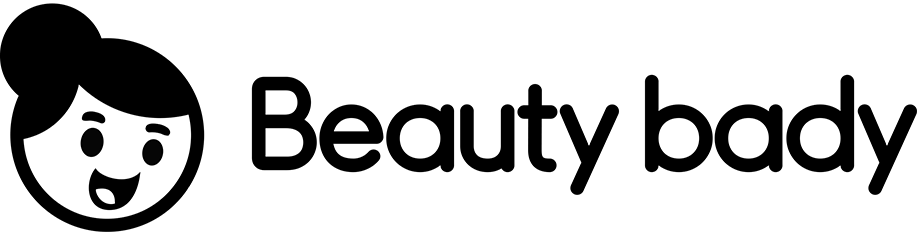Create Stunning Tapestry Crochet Patterns with Stitchworks Software
Table of Contents:
- Introduction
- Understanding Chart Sizes
- Working on Detailed Patterns
- Saving and Opening Big Files
- Saving and Organizing Individual Sections
- Copying and Pasting Sections
- Aligning Stitches Perfectly
- Fixing Overlapping Stitches
- Using the Mirroring Tool
- Creating Single Crochet Templates
- Saving Patterns in Different Formats
- Conclusion
Introduction
Crocheting is a creative and enjoyable craft that allows you to create beautiful patterns and designs using yarn and a crochet hook. One technique commonly used in crocheting is tapestry crochet, which involves creating intricate patterns by working with multiple colors. To successfully create tapestry crochet patterns, it is essential to understand various techniques and tools that can assist in the design process. This article will provide a comprehensive guide on how to effectively use the crochet charts program for tapestry crochet, including tips and tricks to enhance your pattern-making experience.
Understanding Chart Sizes
When working with tapestry crochet patterns, the size of the chart plays a crucial role. If you're working on a simple repeating pattern, the chart doesn't have to be significant, as the pattern repeats itself. However, for more detailed patterns where you want the image to take up the entire piece, the chart needs to be larger. It is essential to consider the limitations of the crochet charts program when working with big files. The program may not be able to open such large charts, causing it to close unexpectedly. To overcome this issue, it is recommended to work on one section of the project at a time and save each individual section separately.
Working on Detailed Patterns
Creating intricate tapestry crochet patterns requires attention to detail and precision. As you create your pattern, you may come across a particular shape or design that you want to incorporate throughout the entire pattern. Instead of manually redoing every stitch, you can use the copy and paste feature in the crochet charts program. Simply select the desired shape, click copy, and then paste it multiple times. Ensure you align the stitches properly by using the move tool and making adjustments with the arrow keys on your keyboard.
Saving and Opening Big Files
Due to the restrictions of the crochet charts program, it is crucial to save large files properly. If you save a big pattern and try to open it later, the program may not be able to open it, resulting in its closure. To avoid losing your work, it is advisable to save big patterns in individual sections. Divide the pattern into smaller parts and save each section separately. For example, if the pattern is divided into four sections, you can save them as bottom left-hand corner, top left-hand corner, and so on. This way, you can easily access and edit each section without overwhelming the program.
Saving and Organizing Individual Sections
When saving individual sections of your pattern, it is recommended to save them in a specific format. The crochet charts program allows you to save patterns as dot pattern files, which can only be opened using the program itself. However, if you want to share your pattern on social media or your own website, you need to save it in a different format. By exporting the pattern as a picture file (e.g., jpg), you can easily share it or open it in other image viewing programs. Saving your pattern in different file types ensures flexibility in accessing and showcasing your work.
Copying and Pasting Sections
Copying and pasting sections of your pattern can be a time-saving technique when working on symmetrical designs or repetitive elements. The crochet charts program provides a mirroring tool that allows you to flip sections of your pattern horizontally or vertically. By simply clicking on the mirroring tool and selecting the desired flip direction, you can instantly create mirrored sections of your pattern. This eliminates the need for manual adjustments and ensures consistency and balance in your design.
Aligning Stitches Perfectly
To create visually appealing tapestry crochet patterns, it is crucial to align stitches perfectly. When working with multiple colors or shapes, the stitches may overlap, resulting in darker areas or inconsistencies. To align stitches accurately, zoom in on the chart and use the move tool to position the stitches correctly. If your mouse is sensitive, you can use the arrow keys on your keyboard to make precise adjustments. By ensuring the stitches are correctly aligned, you can achieve a seamless and professional-looking pattern.
Fixing Overlapping Stitches
When stitches overlap in tapestry crochet, it can create visual discrepancies or darken certain areas. To fix this issue, you can use the control button and your mouse to select the overlapping stitches. Holding the control button, click on the stitches to keep them selected. Once all the stitches are selected, press the X key to eliminate the overlapping stitches. This will restore the smooth appearance of the pattern, making it look like a single chart. This technique is particularly useful when working with multiple colors.
Creating Single Crochet Templates
In addition to intricate patterns, you may also want to create simple single crochet templates using the crochet charts program. Single crochet templates are a great way to practice and experiment with different stitch placements and combinations. By selecting the triangle grid option when creating a new chart, you can create templates with slanted stitches, which better represent the single crochet stitch. Starting with a large triangle grid provides ample space to work with and allows for more design flexibility.
Saving Patterns in Different Formats
To ensure versatility in using and sharing your tapestry crochet patterns, it is essential to save them in different file formats. The crochet charts program allows you to save patterns as dot pattern files, which can only be opened within the program. However, if you want to share or showcase your patterns outside of the program, it is advisable to save them as picture files (e.g., jpg). Picture files can be opened in various image viewing programs or easily shared on social media platforms or websites. Saving patterns in both dot pattern and picture file formats allows you to access and utilize them according to your needs.
Conclusion
Tapestry crochet is a captivating craft that enables you to create intricate and visually stunning patterns. By using the crochet charts program effectively, you can enhance your pattern-making process and bring your creative vision to life. Whether you're working on simple repeating patterns or detailed designs, understanding chart sizes, saving and opening files, aligning stitches, and utilizing tools like copying, pasting, and mirroring will greatly contribute to your success in tapestry crochet. With practice and experimentation, you'll develop your unique style and confidently create beautiful tapestry crochet patterns.
Highlights:
- Understanding chart sizes in tapestry crochet
- Saving and opening large files in the crochet charts program
- Managing and organizing individual sections of a pattern
- Copying and pasting sections to save time and maintain consistency
- Aligning stitches perfectly for a seamless design
- Fixing overlapping stitches for a smoother appearance
- Utilizing the mirroring tool for symmetrical patterns
- Creating single crochet templates for practice and experimentation
- Saving patterns in different formats for flexibility and sharing
- The importance of practice and experimentation in tapestry crochet
FAQ:
Q: Can I use the crochet charts program for other types of crochet projects?
A: While the crochet charts program is primarily designed for tapestry crochet, you can also use it to create charts for other types of crochet projects, such as graphghans or colorwork designs.
Q: Can I import images into the crochet charts program to create custom patterns?
A: Yes, you can import images into the crochet charts program to create customized patterns. This allows you to transform photographs or artwork into crochet charts and bring your unique ideas to life.
Q: Is tapestry crochet suitable for beginners?
A: Tapestry crochet can be challenging for beginners as it involves working with multiple colors and following complex chart patterns. However, with patience and practice, beginners can gradually improve their skills and create stunning tapestry crochet projects.
Q: Can I use the crochet charts program on different devices?
A: The crochet charts program is available as a software application for computers and laptops. It may not be available for all operating systems or devices. However, there are alternative charting tools and apps available for smartphones and tablets that can be used for tapestry crochet.
Q: Can I sell or share the patterns I create using the crochet charts program?
A: Yes, you can sell or share the patterns you create using the crochet charts program. However, it is always advisable to respect copyright laws and give credit to the original designer or artist if you are using their work as inspiration.
Q: Are there any limitations to the crochet charts program?
A: The crochet charts program may have limitations when it comes to working with very large files or complex designs. It is important to be aware of the program's capabilities and adjust your workflow accordingly, such as saving large patterns in smaller sections.
Q: Can I adjust the size of the stitches in the crochet charts program?
A: The crochet charts program is primarily a visual tool for creating crochet patterns. It does not have specific features for adjusting the size of stitches. The size of the stitches in your finished project will depend on the yarn weight, hook size, and tension you use while crocheting.
Q: Can I print the charts created in the crochet charts program?
A: Yes, you can print the charts created in the crochet charts program. Printing the charts can be helpful for referencing while crocheting or for sharing with others who prefer working from printed patterns.
Q: How can I learn more about tapestry crochet techniques and patterns?
A: There are various resources available to learn more about tapestry crochet techniques and patterns. Online tutorials, books, and crochet communities can provide valuable guidance and inspiration for your tapestry crochet journey.
 WHY YOU SHOULD CHOOSE BEAUTYBADY
WHY YOU SHOULD CHOOSE BEAUTYBADY