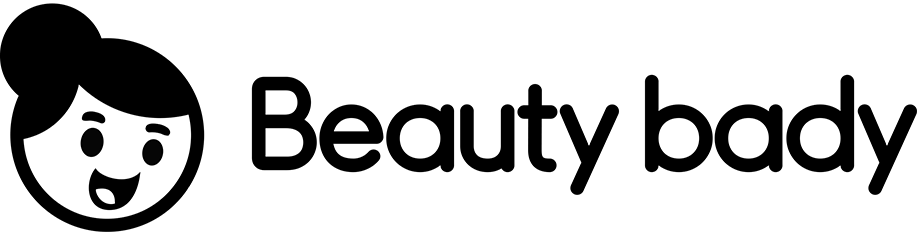Create Stunning Overlay Mosaic Crochet Patterns
Table of Contents:
- Introduction
- The Need for an Excel Program for Mosaic Crochet Patterns
- Features of the Program
- How to Use the Program
- 4.1 Creating a Pyramid Pattern
- 4.2 Adding Secondary Colors
- 4.3 Customizing the Pattern with Single Crochets
- Benefits of Using the Program
- Expanding Pattern Size and Customization Options
- Compatibility with Google Sheets
- Selling Patterns and Attracting a Wider Audience
- The Simplicity of the Program
- Conclusion
Introduction
Crocheting is a popular craft that involves creating beautiful fabrics and patterns using yarn and a crochet hook. One type of crochet technique that has gained popularity in recent years is Mosaic crochet. This technique involves creating intricate patterns by overlaying different colors of yarn to form a design. However, it can be time-consuming and prone to mistakes. To address these challenges, a new Excel program has been developed specifically for Mosaic crochet patterns.
The Need for an Excel Program for Mosaic Crochet Patterns
Mosaic crochet patterns require careful planning and attention to detail. Traditionally, crocheters would have to manually keep track of colors and stitches, which could be tedious and error-prone. The Excel program offers a solution to this problem by allowing crocheters to visually see the patterns develop in real-time as they add X's onto a spreadsheet.
Features of the Program
The Excel program for Mosaic crochet patterns offers several useful features that make it a game changer for crocheters. Firstly, it eliminates many steps involved in the traditional method of creating patterns. Instead of highlighting rows and manually adding colors and stitches, the program automatically fills in the colors and stitches as X's are added to the spreadsheet.
How to Use the Program
Creating a Pyramid Pattern
To create a pattern using the Excel program, start by selecting a colored row where you want to begin. For example, let's say row 100. Then, simply add an X in the corresponding cell of the spreadsheet. The program will automatically fill in the drop-down double crochet and the extra two cells below it.
Adding Secondary Colors
If you want to add secondary colors to your pattern, locate a secondary colored row and start adding O's. Similar to the X's, the program will automatically fill in the corresponding color for the drop-down double crochet.
Customizing the Pattern with Single Crochets
In some cases, you may want to customize your pattern with single crochets instead of drop-down double crochets. To do this, use the letters W for white and G for green. These letters will create a single crochet in the respective colors. Simply add the letter and it will disappear upon hitting enter, leaving behind the desired stitch.
Benefits of Using the Program
The Excel program offers several benefits to crocheters. Firstly, it saves a significant amount of time by automating the process of adding colors and stitches. Additionally, it virtually eliminates mistakes, as the program visually shows the pattern in real-time, making it easier to identify any errors. With this program, crocheters can increase their productivity and efficiency.
Expanding Pattern Size and Customization Options
The Excel program offers a worksheet size of 101 by 101, which is sufficient for most pattern designs. However, if there is a demand for larger patterns, the developer is open to creating a program that caters to such needs. This flexibility allows crocheters to create patterns of varying sizes according to their preferences.
Compatibility with Google Sheets
A notable advantage of the Excel program is its compatibility with Google Sheets. This means that crocheters can use the program even if they don't have their own Excel program. The convenience of being able to access and use the program through Google Sheets opens up opportunities for more users to benefit from this tool.
Selling Patterns and Attracting a Wider Audience
Another benefit of using the Excel program for Mosaic crochet patterns is the ability to create and sell unique patterns. By expanding the possibilities of design and customization, crocheters can appeal to a wider audience and increase their chances of selling their patterns on platforms like Etsy or Ravelry. With this program, crocheters can tap into the growing market for Mosaic crochet enthusiasts.
The Simplicity of the Program
The Excel program for Mosaic crochet patterns is designed to be user-friendly and intuitive. It utilizes four letters (X, O, G, and W) to simplify the process and limit the chances of errors. The program is not case-sensitive, so users can input either lowercase or uppercase letters for colors and stitches. This simplicity ensures that crocheters of all skill levels can easily navigate and benefit from the program.
Conclusion
The Excel program for Mosaic crochet patterns is a game changer in the world of crocheting. By automating the process of creating patterns, it saves time, reduces errors, and allows crocheters to visualize their designs in real-time. With its compatibility with Google Sheets and the potential for customization, this program is a valuable tool for crocheters looking to enhance their craft and create unique patterns.
 WHY YOU SHOULD CHOOSE BEAUTYBADY
WHY YOU SHOULD CHOOSE BEAUTYBADY