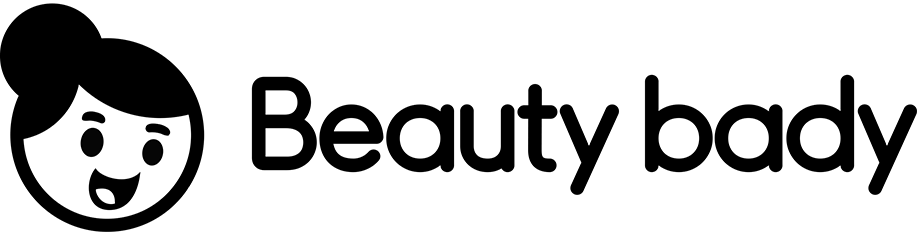Create Stunning Graph Ghan Patterns
Table of Contents:
- Introduction: Meet Ashley, the Crochet Enthusiast
- The Frustration of Finding Graph Patterns on YouTube
- Stitchboard: A Cool Website for Creating Graphs
- Uploading Your Image and Selecting Crochet as the technique
- Choosing Your Yarn and Selecting the Company
- Determining the Desired Stitch Count
- Exploring Format and Other Options
- Enhancing Your Image for a Clearer Graph
- Understanding the Pattern and Stitch Count Details
- Downloading and Saving Your Graph Pattern
- Comparison with Other Programs
- Conclusion: Stitchboard - Making Graph Crochet Easy and Accessible
Creating Graph Crochet Patterns Made Easy with Stitchboard
Introduction:
Crocheting is a beloved hobby for many, and YouTube has become a go-to source for patterns and learning new stitches. However, the process of finding suitable graph patterns and creating your own can often be frustrating. But fear not! In this article, we will introduce you to Stitchboard, a cool website that simplifies the process of creating graph crochet patterns. Say goodbye to expensive software and hello to easy and accessible graph crochet!
The Frustration of Finding Graph Patterns on YouTube:
As an avid crocheter, Ashley knows the struggle of finding the right graph patterns on YouTube. Despite the plethora of crochet content available, finding a platform that allows her to easily create and upload images to generate graph patterns has been a challenge. Additionally, many of the available programs were expensive, making it difficult for hobbyists like Ashley to invest in them.
Stitchboard: A Cool Website for Creating Graphs:
After an extensive search on Google, Ashley stumbled upon Stitchboard. This website proved to be a game-changer in the world of graph crochet. Stitchboard offers a user-friendly interface that allows crocheters to upload their own images and convert them into graph patterns. What makes Stitchboard stand out is its ability to select only the colors available from specific yarn brands, such as Red Heart or Caron.
Uploading Your Image and Selecting Crochet as the Technique:
To start creating your own graph pattern on Stitchboard, simply visit their main homepage and head to the "Patterns" section. From there, click on "Create a Pattern." You will be directed to a page where you can browse and upload the image you want to turn into a graph. Once uploaded, select "Crochet" as your technique and proceed to the next step.
Choosing Your Yarn and Selecting the Company:
Stitchboard allows you to choose the yarn company you use, such as Red Heart, Caron, or Lion Brand. By selecting your preferred company, the website will automatically generate a color palette based on the available colors from that specific brand. This ensures that you have the right colors and their corresponding names and numbers for your graph.
Determining the Desired Stitch Count:
One important aspect of creating a graph pattern is determining the desired stitch count. Stitchboard makes this process convenient by automatically setting the stitch count to 80 stitches wide. However, you can enter your desired count or use the actual number of pixels if it exceeds 150 pixels. The website also offers different stitch types, such as standard, ton of sand, vertical, horizontal, and square, depending on your preference.
Exploring Format and Other Options:
Stitchboard provides additional options for customization. While these may not be necessary for every user, they offer flexibility for those who prefer specific formats or preferences. Feel free to explore these options based on your needs and level of comfort with the platform.
Enhancing Your Image for a Clearer Graph:
With Stitchboard, you have the option to enhance your uploaded image for a clearer graph. Although the advanced image enhancement features may not be necessary for everyone, they provide an opportunity to fine-tune your graph pattern. This ensures that the resulting graph is pixelated and easy to follow.
Understanding the Pattern and Stitch Count Details:
Once your image is processed, Stitchboard presents your graph pattern, complete with stitch count details. The website informs you of the pattern's stitch count, width, height, and the number of colors used. It also assigns a symbol to each color, making it easier to follow the graph while crocheting. The pattern is divided into multiple pages to accommodate larger images, as well.
Downloading and Saving Your Graph Pattern:
Once you are satisfied with your graph pattern, you can choose to download and save it. Stitchboard allows you to save the pattern file on your computer for future reference. This feature proves invaluable, as you can decide which patterns to print and which ones to use digitally. It provides convenience and flexibility in managing your crochet projects.
Comparison with Other Programs:
Stitchboard stands out among other graph pattern programs due to its accessibility and cost-efficiency. Unlike many expensive software options, Stitchboard offers a free membership without bombarding users with spammy emails. Additionally, Stitchboard's selection of yarn brands and automatic color selection make it a practical choice for crocheters of all levels.
Conclusion: Stitchboard - Making Graph Crochet Easy and Accessible
In conclusion, Stitchboard is a valuable tool for crocheters looking to create graph patterns effortlessly. The website's user-friendly interface, image enhancement options, and automatic color selection based on yarn brands make it a go-to platform for both beginners and experienced crocheters. With Stitchboard, graph crochet becomes a seamless and enjoyable experience. Say goodbye to frustrations and hello to endless possibilities!
Highlights:
- Stitchboard simplifies the process of creating graph crochet patterns.
- The website allows users to upload images and convert them into graph patterns.
- Stitchboard automatically selects colors based on preferred yarn companies.
- Users can download and save their graph patterns for future use.
- Stitchboard is cost-effective and offers a free membership without spam emails.
- The platform provides a user-friendly interface and enhances the clarity of the graph.
FAQs:
Q: Is Stitchboard a free website?
A: Yes, Stitchboard offers a free membership without spammy emails.
Q: Can I upload any image to create a graph pattern?
A: Yes, Stitchboard allows users to upload their own images and convert them into graph patterns.
Q: Can Stitchboard generate graph patterns for different crochet stitch types?
A: Yes, Stitchboard offers various stitch types, including standard, ton of sand, vertical, horizontal, and square.
Q: Can I choose specific yarn companies for color selection?
A: Yes, Stitchboard allows users to select yarn companies, such as Red Heart or Caron, for automatic color selection.
Q: Can I customize the format and other options on Stitchboard?
A: Yes, Stitchboard provides additional options for customization based on individual preferences.
 WHY YOU SHOULD CHOOSE BEAUTYBADY
WHY YOU SHOULD CHOOSE BEAUTYBADY