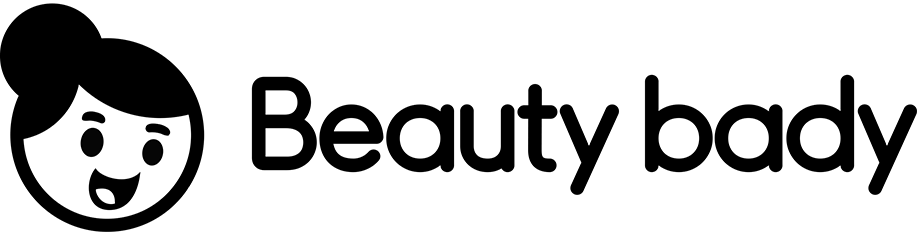Build Your Aesthetic Online Shop with Universe!
Table of Contents:
- Introduction
- Background and Purpose
- Getting Started with Universe App
- Creating a Custom Domain
- Designing Your Online Store
- Choosing a Theme
- Customizing Colors and Fonts
- Adding Text and Icons
- Organizing and Arranging Elements
- Finalizing Your Shop
- Conclusion
How to Create Your Own Online Store with Universe App
Are you an artist or a craftsperson looking to showcase and sell your creations online? In this article, we will walk you through the process of creating your first online store using the Universe app. Whether you're a crochet enthusiast, a jewelry designer, or any other creative, this guide will help you navigate the world of e-commerce and establish your presence in the digital marketplace.
1. Introduction
Setting up an online store may seem daunting at first, but with the right tools and guidance, it can be a rewarding and profitable endeavor. The Universe app is a user-friendly platform that allows you to create an aesthetically pleasing online shop with all the features you need to showcase and sell your products. In this article, we will guide you step by step through the process, sharing tips and insights along the way.
2. Background and Purpose
Before we dive into the specifics of using the Universe app, let's discuss the background and purpose of creating an online store. Perhaps you're a passionate crocheter who has made beautiful pieces, but you don't have the opportunity to wear them all. By creating an online store, you can find a new home for your creations and allow others to enjoy and cherish them. Additionally, selling your products online opens up a world of potential customers who are searching for unique handmade items.
3. Getting Started with Universe App
To begin the process, you'll need to download and install the Universe app. Once you have the app on your device, follow the prompts to create a new site and set up your online store. Don't worry if you're new to the app – we'll guide you through each step and address any confusion or questions you may have.
4. Creating a Custom Domain
Your online store needs a unique and memorable domain name. In this section, we'll show you how to choose a domain that reflects your brand and makes it easy for customers to find you. Whether you decide to use your Instagram handle or come up with a new name, we'll provide tips on selecting the perfect domain.
5. Designing Your Online Store
Design plays a crucial role in attracting customers and creating a positive user experience. With the Universe app, you have access to a variety of themes and design options. In this section, we'll explore different themes and offer tips on creating a visually appealing and cohesive online store.
6. Choosing a Theme
Themes are pre-designed templates that determine the overall look and feel of your online store. From minimalistic to vibrant, the Universe app offers a range of themes to suit different styles. We'll walk you through the process of selecting and customizing a theme that aligns with your brand and showcases your products effectively.
7. Customizing Colors and Fonts
Personalizing your online store is essential for creating a unique brand identity. With the Universe app, you have the flexibility to choose colors and fonts that reflect your style and resonate with your target audience. In this section, we'll guide you through the process of customizing colors and fonts to create a cohesive and visually appealing online store.
8. Adding Text and Icons
Text and icons are important elements that provide valuable information to your customers and enhance the usability of your website. We'll show you how to add and customize text, such as product descriptions and contact information, as well as icons that convey important messages. With the Universe app, you can easily integrate these elements to create a seamless user experience.
9. Organizing and Arranging Elements
The arrangement of elements on your online store can make a significant difference in the overall user experience. We'll provide tips on organizing your products, creating intuitive navigation, and arranging elements in a visually pleasing manner. With careful planning and thoughtful design choices, you can ensure that your customers can easily navigate and engage with your online store.
10. Finalizing Your Shop
In this section, we'll guide you through the final steps of fine-tuning your online store. We'll cover important aspects like adding links to your social media profiles, creating a contact section, and optimizing your online store for mobile devices. By completing these final touches, you'll be ready to launch your online store and start selling your products to the world.
11. Conclusion
Congratulations! You've successfully created your own online store using the Universe app. In this article, we have explored the step-by-step process of setting up your online store, from choosing a domain to designing and customizing your website. With your online store up and running, you are now ready to showcase your creations to the world and connect with customers who appreciate your unique talent. Remember to regularly update your online store, promote your products, and provide excellent customer service to ensure the success of your e-commerce venture. Happy selling!
Highlights
- Learn how to create your own online store using the Universe app
- Explore the step-by-step process of setting up your store
- Choose a custom domain that reflects your brand
- Design and customize your online store with themes, colors, and fonts
- Add text and icons to enhance user experience
- Organize and arrange elements for easy navigation
- Finalize your shop with links, contact information, and mobile optimization
- Congratulations! Your online store is ready to launch
FAQ
Q: Is the Universe app suitable for non-technical users?
A: Yes, the Universe app is designed to be user-friendly and accessible, even for those with limited technical expertise. The step-by-step process and intuitive interface make it easy for anyone to create an online store.
Q: Can I sell any type of product on my online store?
A: Absolutely! The Universe app allows you to sell a wide range of products, whether you're a crafter, artist, or entrepreneur. From clothing and accessories to digital downloads and services, you can showcase and sell it all.
Q: Are there any additional costs associated with using the Universe app?
A: While the basic features of the Universe app are free, there are additional features and services available at a cost. These premium options can enhance the functionality and customization of your online store.
 WHY YOU SHOULD CHOOSE BEAUTYBADY
WHY YOU SHOULD CHOOSE BEAUTYBADY