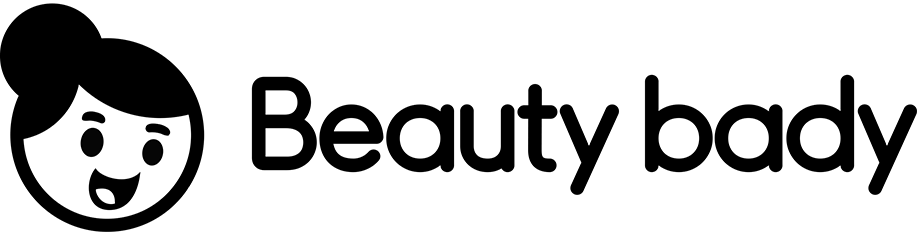Boost Blog Traffic with a Crochet Pattern Roundup!
Table of Contents
- Introduction
- The Problem With Creating Crochet Pattern Roundups
- The Solution: Using a Google Custom Search Engine
- How to Create Your Own Custom Search Engine
- Adding Websites to Your Custom Search Engine
- Editing Your Custom Search Engine
- Searching with Your Custom Search Engine
- Benefits of Using a Custom Search Engine
- Tips for Using Your Custom Search Engine
- Conclusion
The Problem With Creating Crochet Pattern Roundups
Creating crochet pattern roundups can be a time-consuming process. It often involves asking for permission to use designers' work and waiting for their response. This back-and-forth can be frustrating and delay the creation of the roundup. However, there is a solution that can make this process much quicker and easier.
The Solution: Using a Google Custom Search Engine
A Google Custom Search Engine allows you to create a personalized search engine that only searches the websites you have received permission from to use their designs. This means you don't have to constantly ask for permission or worry about copyright issues when creating crochet pattern roundups. It streamlines the process and makes it more efficient.
How to Create Your Own Custom Search Engine
To create your own custom search engine, follow these steps:
- Go to cse.google.com.
- Log in with your Google account.
- Click on "Create a custom search engine."
- Enter the URL of the website you want to add.
- Choose a name for your search engine or leave it as the default.
- Click on "Create."
- Your custom search engine has been created.
Adding Websites to Your Custom Search Engine
To add more websites to your custom search engine, follow these steps:
- Go to cse.google.com.
- Log in with your Google account.
- Click on the name of your custom search engine.
- Scroll down to the "Sites to search" section.
- Click on "Add."
- Enter the URL of the website you want to add.
- Click on "Save" to add the website to your search engine.
Editing Your Custom Search Engine
To edit your custom search engine, follow these steps:
- Go to cse.google.com.
- Log in with your Google account.
- Click on the name of your custom search engine.
- Scroll down to the "Sites to search" section.
- Click on "Add" to add more websites or edit existing ones.
Searching with Your Custom Search Engine
To search with your custom search engine, follow these steps:
- Go to cse.google.com.
- Log in with your Google account.
- Enter your search query in the search bar.
- Click on the magnifying glass icon or press Enter.
- The search results will display only the websites you have added to your custom search engine.
Benefits of Using a Custom Search Engine
Using a custom search engine for crochet pattern roundups offers several benefits:
- Saves time: You don't have to individually search each website for patterns.
- Simplifies permissions: You have upfront permission to use the designs from the websites in your search engine.
- Easy access to information: All the information you need, including images and URLs, is readily available in the search engine.
- Streamlines the process: Searching and compiling patterns becomes quick and efficient.
Tips for Using Your Custom Search Engine
Here are some tips to make the most out of your custom search engine:
- Regularly update your search engine: Add new websites and remove outdated ones to ensure accurate and up-to-date results.
- Keep track of permissions: Maintain a record of which websites have given you permission to use their work.
- Utilize bookmarking: Save the URL of your custom search engine for easy access.
- Explore new websites: Continuously search for new websites that allow you to use their designs in roundups.
Conclusion
Using a Google Custom Search Engine can significantly simplify the process of creating crochet pattern roundups. By getting upfront permission and having all the necessary information readily available, you can save time and create more efficient roundups. Don't let the hassle of permissions hold you back - try using a custom search engine and streamline your crochet pattern roundup process. Happy crochet pattern hunting!
Highlights
- Create crochet pattern roundups quickly and easily
- Get upfront permission from designers to use their designs
- Use a Google Custom Search Engine to search only approved websites
- Streamline the crochet pattern roundup process and save time
- Access all the necessary information in one place
FAQ
Q: Can I add any website to my custom search engine?
A: No, you can only add websites for which you have received permission to use their designs.
Q: What happens if a website denies permission after I have added it to my search engine?
A: It is important to regularly update your search engine and remove websites for which you no longer have permission.
Q: How often should I update my custom search engine?
A: It is recommended to update your search engine periodically to ensure accurate and up-to-date results.
Q: Can I use the custom search engine for purposes other than crochet pattern roundups?
A: Yes, you can use your custom search engine for any other search needs that fit within the scope of your permissions.
Q: Is it necessary to ask for permission even if a website has a "permission to use one photo" blurb on their site?
A: Yes, it is always best to seek explicit permission to avoid any potential copyright issues.
Q: Can I share my custom search engine with others?
A: It is recommended to keep your custom search engine private and only use it for your own personal purposes.
 WHY YOU SHOULD CHOOSE BEAUTYBADY
WHY YOU SHOULD CHOOSE BEAUTYBADY